Online Resources
Below are some helpful links and brief descriptions of the sites to get you started at GUMC. We recommend that you add these links to your “Favorites” in your browser. If you have any questions, please feel free to contact us.
Onboarding resources
Description
- Net ID and password set up: In order to access many of the Georgetown sites, you must have a Net ID and password.
- Find out your Net ID and GU ID by emailing Strategic Project Manager, Karen Walters at Kb1170@georgetown.edu.
- Call University Information Services to set up your password for the first time (you will need your net ID and GU ID):
- On Campus: 7-4949
- Off Campus: 855-687-4949
- Enroll in DUO, Georgetown’s two-factor authentication system for password security. This is mandatory for all faculty, staff, and students. Follow the instructions to enroll in DUO outlined on the University Information Services website. Any issues or questions, please contact University Information Services (number listed above).
- Net ID check: If you have forgotten your Net ID, or don’t know if you have one, please check the Georgetown University Online Directory, by searching your name. Your Net ID would be listed directly underneath your name if you are in the system. **Please note, in order to check for a NetID, you must be on a Georgetown computer. If you are not on a Georgetown computer, please contact us, and we will be able to tell you your Net ID.**
- Net ID password reset: If you have forgotten your Net ID password, please review the instructions on the University Information Services website.
- Email set up: Go to this University Information Services website to find out more about setting up your email on your computer, mobile device, and more!
- GO Card: Your GO Card is your Georgetown One Card. It is your Georgetown ID badge and access card. It also can serve many other purposes around campus, but it is important that you get one soon after you start at Georgetown University.
- Benefits Orientation: It is important if you are university employed faculty member to register for the Georgetown University Office of Faculty and Staff Benefits Orientation to learn about all the benefits available to you at Georgetown University as soon as possible after starting your new role.
- Transportation and Parking: Please visit Georgetown Transportation website to find out more about the transportation to and parking on and around campus.
- Eating on campus: Find out about the dining services around campus.
- ORCID: Provides a persistent digital identifier that distinguishes you from every other researcher and, through integration in key research workflows such as manuscript and grant submission, supports automated linkages between you and your professional activities ensuring that your work is recognized. Takes less than 5 minutes to register!
- UIS Online Medical Faculty Resources: Provides similar and other useful online resources for your online access and needs.
- Onboarding Checklist: 1 page document with important links and checklist for your onboarding
Who can use it?
All faculty, staff, and students
Canvas
Description
Canvas is the newest digital course management system. Canvas offers an intuitive design, course modules, learning outcomes, course analytics, and continuous updates.
Who can use it?
All faculty, staff, and students (faculty have different access than students)
Where can I receive support?
The Dahlgren Memorial Library Instructional Technology Design and Development Division provides workshops and one-on-one consultations in the use of Canvas and methods to leverage Canvas to enhance student interactivity and assessment.
Dahlgren Memorial Library
Description
Dahlgren Memorial Library (The Graduate Health & Life Sciences Research Library at Georgetown University Medical Center) acquires, organizes, and provides access to information services and resources in support of the mission of the University and the Medical Center, and consults and collaborates with GUMC faculty, staff, and students to integrate information resources and technologies into teaching, learning, research, patient care, and service.
Who can use it?
Dahlgren resources, services and facilities are available to all GUMC faculty.
Faculty Handbook
Description
This is the Georgetown University Faculty Handbook that all GU Faculty are expected to follow and review.
Who can use it?
All faculty, staff, and students
Faculty & Staff Assistance Program (FSAP)
Description
Georgetown University’s Faculty & Staff Assistance Program provides free, confidential counseling, consultation, and educational services to faculty, staff and their immediate family members. They can assist with a variety of personal and work-related concerns, including mental health issues, workplace conflict, relationship problems, parenting stress, and substance abuse.
Who can use it?
All faculty and staff
Georgetown Box
Description
Box is a file sharing and storage service that enables you to securely store your documents “in the cloud” and to access those documents anywhere you can connect to the Internet. You can also share your documents with any of your classmates or colleagues.
Who can use it?
All faculty, staff, and students
Georgetown Management System (GMS)
Description
GMS is Georgetown’s human capital management system: find your benefits, payslips, time off, additional onboarding information, etc.
Who can use it?
All faculty and staff
GUFaculty360
Description
GU360 is a Georgetown-branded, scalable technology interface that will add greater flexibility to the way Georgetown Faculty, Staff, Students, and Alumni, communicate and interact with one another on a daily basis.
In order to integrate into Georgetown University’s interface, we recommend setting up your GU360 profile as soon as possible. You have a GU360 profile as soon as you have a faculty appointment, but you are responsible for building it out as it starts out blank. You may find instructions and training schedules on the GU360 website. Please contact gu360help@georgetown.edu if you have any questions or issues with GU360.
Who can use it?
All faculty, staff, and students (faculty have different access than students)
Georgetown University Honor Council
Description
The Honor Council has two primary responsibilities: to administer the procedures of the Honor System and to educate the faculty and undergraduate student body about the standards of conduct and procedures of the System. The Georgetown University Honor Council website has the Honor System policy, as well as directions for faculty to report cases of violation, how to access and use Turnitin.com, and a plagiarism checklist.
Who can use it?
All faculty, staff, and students
Human Resources (HR)
Description
HR offers services related to: recruitment and employment, human resources client services, HOYA Kids Learning Center, Faculty and Staff Assistance Program, employee relations and engagement, chaplain to the staff.
Who can use it?
All faculty and staff
Instructional Technology Design and Development (ITDD)
Description
The division of Instructional Technology Design and Development (ITDD) in Dahlgren Memorial Library supports GUMC / MGUH faculty and staff who wish to enhance effective teaching methods with the latest learning technologies including Canvas, Panopto and Zoom. ITDD staff provides consultation, training, and individual assistance in applying Web/multimedia technologies to enhance teaching.
Who can use it?
All faculty and staff
Lynda.com
Description
Lynda.com provides tutorials on multimedia production, design, professional skills, and more.
Who can use it?
All faculty, staff, and students
Medical Student Independent Scholarly Project
Description
The Independent Scholarly Project (ISP) is a requirement for all students at Georgetown University School of Medicine and must be completed prior to graduation. Each student pursues a scholarly project that answers (or seeks to answer) a research question under the supervision of a mentor. Students may identify their own research question/project and then find the appropriate mentor or develop a research question/project under the guidance of a mentor.
Who can use it?
All faculty, staff, and students
Room Request Form
Description
To reserve a room on campus, you must submit a request through this system.
Who can use it?
All faculty, staff, and students
Student Handbook – School of Medicine
Description
This is the Georgetown University School of Medicine Student Handbook that all students are expected to follow and review.
Who can use it?
All faculty, staff, and students
Student Handbook – School of Nursing and Health Studies
Description
This is the Georgetown University School of Nursing and Health Studies Handbook that all students are expected to follow and review
Who can use it?
All faculty, staff, and students
TESS A/V Services Request Form
Description
Technical and Educational Support Services – for any audio/visual technology services needed, you must complete a TESS Request Form
Who can use it?
All faculty, staff, and students
University Information Services
Description
University Information Services (UIS) provides Georgetown University with the core technology resources and support services for teaching, learning, and research.
Who can use it?
All faculty, staff, and students
Travel Instructions
Financial Affairs Travel Policies, Procedures, Guides and Forms
Description
These are the Georgetown University travel policies, procedures, instructions, etc. that you must understand and follow before planning any travel for work
Who can use it?
All faculty and staff
ZOOM Conferencing
Description
ZOOM is Georgetown’s web conferencing tool – enables you to conduct live online class presentations, conferences, and meetings; has video, audio, and screen sharing
Who can use it?
All faculty, staff, and students