Helpful Teaching Links
The following resources, each briefly described below, are provided to aid you in your work as an educator. We recommend that you add these links to your “Favorites” in your browser. If you have any questions, please feel free to contact any members of the Office of Faculty and Academic Affairs.
Canvas
Description
Canvas is the newest digital course management system. Canvas offers an intuitive design, course modules, learning outcomes, course analytics, and continuous updates.
Who can use it?
All faculty, staff, and students (faculty have different access than students)
Where can I receive support?
The Dahlgren Memorial Library Instructional Technology Design and Development Division (new window) provides workshops and one-on-one consultations in the use of Canvas and methods to leverage Canvas to enhance student interactivity and assessment.
Center for Innovation and Leadership Education (CENTILE)
Description
CENTILE is an inter-professional community of educators that drives innovation, excellence and scholarship in education at Georgetown University Medical Center (GUMC).
Who can use it?
All faculty
Center for New Designs in Leadership and Scholarship (CNDLS)
Description
CNDLS integrates a teaching and learning center with the latest educational technology. Our team of experienced educators facilitates a broad-based program that promotes discovery, engagement, and diversity in an ever-expanding conception of learning.
Who can use it?
All faculty and staff
Clinical Research Operations Office (CROO)
Description
The Clinical Research Operations Office‘s mission is to provide services to:
- Georgetown researchers, assisting with study start-up and administration.
- Patients and the general public, providing up-to-date information about ongoing clinical studies at Georgetown University Hospital Medical Center (GUMC).
- Sponsors, helping them identify GU investigators for participation in their research.
Who can use it?
All faculty and staff
Cura Personalis Fellowship
Description
The mission of the Georgetown University School of Medicine’s Cura Personalis Fellowship is twofold:
- Develop and apply a strong foundation of theory and practice in topics around physician professional identity formation
- Challenge learners to engage their own professional goals and skill sets.
As an innovative teaching-learning development program, clinicians will dive deeper into the varying components of physicianship, to include core learning domains of leadership, wellbeing/mindfulness, and lifelong learning.
Successful completion of the 1-year fellowship program culminates in a certificate of completion, a honorarium, and an invitation to progress on to the advanced longitudinal development program.
Who can use it?
Any Georgetown-affiliated physician or resident is eligible to apply for participation in the Cura Personalis Fellowship. Residents must have at least 4 years of training left at the time of application.
Dahlgren Memorial Library
Description
Dahlgren Memorial Library (The Graduate Health & Life Sciences Research Library at Georgetown University Medical Center) acquires, organizes, and provides access to information services and resources in support of the mission of the University and the Medical Center, and consults and collaborates with GUMC faculty, staff, and students to integrate information resources and technologies into teaching, learning, research, patient care, and service.
Who can use it?
All faculty, staff, students, and MedStar employees during visitor hours
Faculty Handbook
Description
This is the Georgetown University Faculty Handbook that all GU Faculty are expected to follow and review.
Who can use it?
All faculty, staff, and students
GUFaculty360
Description
GU360 is a Georgetown-branded, scalable technology interface that will add greater flexibility to the way Georgetown Faculty, Staff, Students, and Alumni, communicate and interact with one another on a daily basis.
In order to integrate into Georgetown University’s interface, we recommend setting up your GU360 profile as soon as possible. You have a GU360 profile as soon as you have a faculty appointment, but you are responsible for building it out as it starts out blank. You may find instructions and training schedules on the GU360 website. Please contact gu360help@georgetown.edu if you have any questions or issues with GU360.
Who can use it?
All faculty, staff, and students (faculty have different access than students)
Georgetown University Honor Council
Description
The Honor Council has two primary responsibilities: to administer the procedures of the Honor System and to educate the faculty and undergraduate student body about the standards of conduct and procedures of the System. The Georgetown University Honor Council website has the the Honor System policy, as well as directions for faculty to report cases of violation, how to access and use Turnitin.com, and a plagiarism checklist.
Who can use it?
All faculty, staff, and students
GUMC Tool: Inclusive Pedagogy
Description
The GUMC Tools for Inclusive Pedagogy provides top tips, research, and a printable checklist on how to make your content and language, research and references, and images more inclusive.
Who can use it?
All faculty and staff
Instructional Technology Design and Development (ITDD)
Description
The division of Instructional Technology Design and Development (ITDD) in Dahlgren Memorial Library supports GUMC / MGUH faculty and staff who wish to enhance effective teaching methods with the latest learning technologies. ITDD staff provides consultation, training, and individual assistance in applying Web/multimedia technologies to enhance teaching.
Who can use it?
All faculty and staff
Medical Center Committee Rosters
Description
The Medical Center Committee Rosters are lists of many committees that you could get involved in as a faculty member in order to network with your fellow medical center faculty, foster great discussion around education and development, and gain advice on teaching.
Who can use it?
All faculty
My Access Faculty Course Roster
Description
MyAccess is the main system used by students, faculty, and deans to view and update student records. It is the system which students use to look up classes and register themselves. It is also the system faculty use to record final grades. Deans can approve student schedules and monitor academic progress. Students and their deans can view grades and print unofficial transcripts. Address and biographical information can also be updated.
As faculty members, you should work with your departments to make sure you are properly attached, in MyAccess, to the courses you are teaching.
Who can use it?
All faculty members and students
OnCore Clinical Trial Management System
Description
The On-Line Collaborative Research Environment (OnCore) is a comprehensive web-based suite of research modules that integrates all of the components of research activity administered by MedStar Health facilities, all affiliated and satellite locations, MedStar Georgetown University Hospital and Georgetown University Medical Center (“MedStar Georgetown”). The system is designed to serve the needs of research teams, departments and support the continued strengthening of standards for efficiency, safety, quality and compliance.
Who can use it?
All faculty, staff, and MedStar employees with Georgetown Net ID
PubMed
Description
PubMed comprises more than 27 million citations for biomedical literature from MEDLINE, life science journals, and online books. Citations may include links to full-text content from PubMed Central and publisher web sites.
Who can use it?
All faculty, staff, and students
Room Request Form
Description
To reserve a room on campus, you must submit a request through this system.
Who can use it?
All faculty, staff, and students
Student Handbook – School of Medicine
Description
This is the Georgetown University School of Medicine Student Handbook that all students are expected to follow and review.
Who can use it?
All faculty, staff, and students
Student Handbook – School of Nursing and Health Studies
Description
This is the Georgetown University School of Nursing and Health Studies Handbook that all students are expected to follow and review
Who can use it?
All faculty, staff, and students
Teaching Commons
Description
Teaching Commons provides resources related to teaching, including tools for designing your courses, examples from faculty, and suggestions for further reading on a range of pedagogical topics. Applicable to all disciplines and open to anyone.
Who can use it?
All faculty and staff
TESS A/V Services Request Form
Description
Technical and Educational Support Services – for any audio/visual technology services needed, you must complete a TESS Request Form
Who can use it?
All faculty, staff, and students
University Information Services
Description
University Information Services (UIS) provides Georgetown University with the core technology resources and support services for teaching, learning, and research.
Who can use it?
All faculty, staff, and students
University Registrar
Description
The Office of the University Registrar is dedicated primarily to the service of faculty and students through scheduling, registration, record keeping and reporting as well as assisting the deans and other administrative offices in their service. It seeks to demonstrate through action a commitment to building a sense of community. Visit the tabs to the left to see how the University Registrar may assist you.
Who can use it?
All faculty, staff, and students
ZOOM Conferencing
Description
ZOOM is Georgetown’s web conferencing tool – enables you to conduct live online class presentations, conferences, and meetings; has video, audio, and screen sharing
Who can use it?
All faculty, staff, and students